



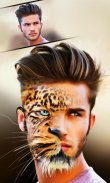
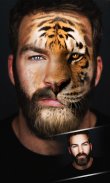
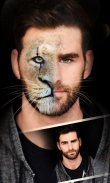

Animal Face Morphing Photo Editor

Description de Animal Face Morphing Photo Editor
Make the funniest photo using this Animal Face Morphing photo editor app. You can now Mix photo or human face with animal face using this Animal Face Morphing photo editor app. Check out how to make the funniest face and enjoy this app by posting your friends photo mixed with DOG photo and your photo MIXED with LION photo. Check out the free to download Animal Face Morphing photo editor app now. Please take time to comment and rate this app. If you like this Animal Face Morphing photo editor app then share it with friends and family members
How to make Funny Face using this Animal Face Morphing photo editor app:
1. Download and install this Animal Face Morphing photo editor app
2. Select a photo and crop the photo as suggested
3. After cut photo apply face of animal on photo
4. Adjust the transparency of the animal face on photo
5. You can also select the area of animal face by slider
6. Check other animal face in the app
a) LION Animal Face Morphing photo editor
b) Tiger Animal Face Morphing photo editor
c) Dog Face Morphing photo editor
d) Wolf Face Morphing photo editor
e) Cat Face Morphing photo editor
f) And many more animal face available in this Face Morphing photo editor app
Faire la photo la plus drôle en utilisant cette application éditeur de photo Animal Face Morphing. Vous pouvez désormais mélanger photo ou visage humain avec visage d'animal à l'aide de cette application de retouche de photos Animal Face Morphing. Découvrez comment faire le visage le plus drôle et profiter de cette application en publiant la photo de vos amis mélangée avec la photo DOG et votre photo MIXÉE avec la photo LION. Découvrez le téléchargement gratuit de l'application Animal Face Morphing éditeur de photo maintenant. S'il vous plaît, prenez le temps de commenter et d'évaluer cette application. Si vous aimez cette application de retouche de photo Animal Face Morphing, partagez-la avec vos amis et les membres de votre famille
Comment faire une drôle de tête en utilisant cette application de retouche de photos Animal Face Morphing:
1. Téléchargez et installez cette application de retouche photo Animal Face Morphing
2. Sélectionnez une photo et recadrez-la comme suggéré.
3. Après avoir coupé la photo, appliquez le visage de l'animal sur la photo.
4. Ajustez la transparence du visage de l'animal sur la photo.
5. Vous pouvez également sélectionner la zone du visage d'un animal à l'aide du curseur.
6. Vérifiez le visage d'un autre animal dans l'application
a) LION Animal Face Morphing éditeur de photos
b) éditeur de photos Morphing de Tiger Animal Face
c) Dog Face Morphing éditeur de photos
d) éditeur de photo Morphing Wolf Face
e) éditeur de photos Morphing visage de chat
f) Et beaucoup d'autres visages d'animaux disponibles dans cette application de retouche de photos Face Morphing


























